Enhancing your LinkedIn profile is vital for a strong online professional image. Digital tools, personal branding, and networking are key for career growth. It’s critical to tweak your profile to boost your web presence and lure in good opportunities.
Your LinkedIn profile acts like a virtual CV. It showcases who you are, your expertise, past roles, and top skills. A finely tuned profile helps you to appear as a top professional in your field. It can lead to new connections, projects, and job offers.
This guide will offer tips on how to make the most of your LinkedIn. Whether refreshing your CV, using social media for work, or contacting job recruiters, our advice will raise your online professional game. It will keep you at the front of your job hunting efforts.
Key Takeaways:
- LinkedIn profile enhancement is key to a strong online professional image.
- Having a well-optimized profile can significantly help in attracting better job offers and connections.
- Update your resume to highlight your best skills and work experience.
- Use social media to improve your online visibility and personal branding.
- Initiate contact with recruiters to boost your job search success.
Key Tips for a Professional LinkedIn Profile
First, let’s nail the basics for your LinkedIn profile. This means from setting up your profile to picking a great profile picture. Every part is crucial for a strong, professional online image. We will share some top tips to boost your LinkedIn profile and leave a great mark.
Profile Setup
Start by filling in your name, where you live, and your current job. This introduces you and shows others immediately what you’re about. Also, take the time to list your job history and education. It demonstrates your expertise and sets you apart from others.
Profile Picture
Choosing the right profile picture is crucial. Pick a professional image that fits your field and shows you’re serious. Photos that are blurry or too casual can hurt your professional image. Remember, your picture is your first impression—make it count by looking professional and friendly.
Background Photo
Adding a cool background photo can really make your profile pop. Find a picture that matches your brand and what you do. It could be a beautiful scene or something from your line of work. This extra touch can help show off your skills and professionalism.
Profile Headline
Your profile headline is under your name and is super important. Use this to say your skills and niche with the right words. A strong headline can help people find you in searches. It also catches the eye of potential employers and connections.
“Optimize your LinkedIn profile with a professional picture, a captivating background photo, and a headline that highlights your expertise.”
Focusing on your profile setup, picture, background photo, and headline can really make a difference. You’ll stand out and leave a mark. Now that we’ve mastered these base parts, let’s dive into creating an impressive LinkedIn summary.
Writing an Attractive LinkedIn Summary
A great summary can draw in possible employers and team members. Share your love and drive for what you do to grab attention. Also, talk about work areas that really get you going, such as your achievements and skills.
Don’t forget to highlight your education and work success. This helps create a powerful impact on those who check your profile.
Adding a call to action is key. It guides readers on what step they should take next. This could be to link up on LinkedIn or to check out your work samples.
Sharing your contact info like your email or website is important, too. This way, interested people can reach out easily. It’s all about enabling more connections and opportunities.
Using AI tools like ChatGPT can spruce up your LinkedIn game. They help improve how you interact, write your summary, and set up your profile for success based on LinkedIn’s best practices.
“Your LinkedIn summary is your professional window to the world. Use it to share your story, achievements, and draw others in to learn more about you.” – Expert Quote

LinkedIn Summary Best Practices
When writing your summary, here are key tips to remember:
- Keep it short: A good summary is about 3 to 5 paragraphs long.
- Show what makes you unique in your field.
- Make sure to use important keywords to get noticed more.
- Let your personality shine through. This makes your summary more exciting to read.
- Instead of just naming your skills, share success stories that show how you used them.
Example LinkedIn Summary
Take a look at this strong LinkedIn summary example:
“I’m a marketing pro with 5 years of experience in building strategies and campaigns based on data. Achieving results and helping companies grow is what I do best. My talents lie in digital marketing, creating content, and managing social media. Let’s get together and work on some cool projects! Drop me a line at [Your Email Address].” – [Your Name]
Always remember, your LinkedIn summary is your golden opportunity to leave a mark on future employers, clients, and colleagues. Craft it with care to show your worth and attract others to network with you.
Advanced Techniques for LinkedIn Profile Optimization
Customizing your profile URL and making it multilingual can boost your LinkedIn game. It makes you more visible online yet professional. You can reach a global audience with ease.
Creating a unique profile URL is key. It tells a lot about your professional brand. It boosts how others see you online and adds to your profile’s touch of profession.
“Customizing your LinkedIn profile URL is like having your own digital business card. It makes it easier for others to find you and shows that you take your professional presence seriously.” – Jane Doe, LinkedIn expert
Going multilingual can really change the networking game. LinkedIn lets you show your profile in several languages. This lets you connect with a broader range of people. It shows you’re adaptable and aware of different cultures.
“Creating a multilingual LinkedIn profile can help you build global connections, foster international collaborations, and demonstrate your language fluency. It’s a powerful tool for expanding your professional network.” – John Smith, Global business consultant
LinkedIn also has cool features that amp up your profile. You can add videos, presentations, or samples to show your skills. Plus, you can write articles on LinkedIn to stand out as a leading voice in your field.
Advanced Features for LinkedIn Profile Optimization
| Feature | Description |
|---|---|
| Media Integration | Upload videos, presentations, or portfolio samples to showcase your work and expertise. |
| Publishing Platform | Share articles and industry insights to establish yourself as a thought leader. |
| Skills & Endorsements | Showcase your key skills and gather endorsements from connections to bolster your credibility. |
| Recommendations | Solicit and collect recommendations from colleagues and clients to strengthen your professional reputation. |
Use these tips and features to make your LinkedIn profile stand out. They help attract the right opportunities, grow your network, and show off your skills globally.

Incorporating Optimization Tips from Industry Experts
LinkedIn profile optimization is key for a strong online professional presence. Industry experts have tips for improving your profile. By following their guidance, you can boost your profile and attract good opportunities.
1. Professional Profile Photo
Your photo is the first thing people notice. Choose a clear, crisp photo that shows you as friendly and skilled. Dress appropriately for your job and look professional.
2. Compelling Headline
Your headline should grab attention and tell people what you do. Use it to show your skills and what you can offer. Add keywords to make it catchy and informative.
3. Keyword-Rich Summary
Your summary is a chance to share what you love and what you’re good at. Write a summary full of keywords. This helps people find you when they’re looking.
4. Detailed Experience Section
Talk about your past jobs in detail. List what you did and what you achieved with bullet points. Be clear and use numbers to show off your successes.
5. Skills Showcase
Show off your best skills in the skills section. Add the skills that matter most to your job. It positions you as an expert in your field.
6. Customized URL
Make your URL personal and professional. This makes sharing it easier and looks good on your resume.
7. Engaging Multimedia
Add videos, presentations, or projects to your profile. These extras give a deeper insight into your work and abilities.
8. Recommendations
Get recommendations from people who know your work well. These can make your profile more credible and trusted.
9. Active Participation
Be active on LinkedIn by sharing posts and commenting on trends. This shows your expertise and grows your professional network.
10. Open to Opportunities
Show you’re looking for new chances on your profile. This can lead to job offers from recruiters and others in your field.
By using these tips, your LinkedIn profile will stand out. You’ll draw the right opportunities and position yourself as a respected professional.
Conclusion
Optimizing your LinkedIn profile is key to making a big impact online. By using the advice in this article, you can boost your career. You’ll open to new and better opportunities.
Having a strong LinkedIn profile lets you stand out and show your skills. It makes you more visible to people who matter. You can attract better job offers and make meaningful connections.
Don’t forget to keep your profile updated. This ensures it always reflects your latest achievements. Stay active on LinkedIn by sharing helpful posts and joining discussions.
Connecting with others in your field is important too. This keeps your profile lively and ready for new chances. Remember, using LinkedIn well can lead to fantastic new opportunities.
FAQ
Why is LinkedIn profile optimization important?
What are the key elements to include in a LinkedIn profile?
What should I focus on when writing my LinkedIn summary?
Are customizing the profile URL and creating multilingual profiles important for LinkedIn profile optimization?
What are some advanced techniques for LinkedIn profile optimization?
What are some optimization tips recommended by industry experts?
How can LinkedIn profile optimization benefit my career?
Source Links
- https://www.linkedin.com/pulse/elevate-your-professional-persona-linkedin-profile-optimization-mroxc?trk=public_post_main-feed-card_feed-article-content
- https://www.linkedin.com/pulse/elevate-your-professional-presence-linkedin-profile-optimization-2fncc?trk=public_post_main-feed-card_feed-article-content
- https://www.linkedin.com/pulse/elevate-your-professional-presence-optimizing-profile-olaide-jwmgc?trk=article-ssr-frontend-pulse_more-articles_related-content-card



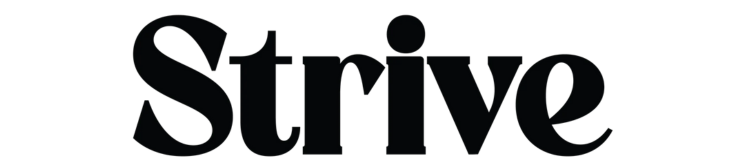




GIPHY App Key not set. Please check settings