Are you tired of feeling overwhelmed by your never-ending to-do list? Do you find yourself struggling to stay focused and meet deadlines? It’s time to discover the power of productivity apps. These handy tools are designed to help you streamline your workflow, manage your tasks efficiently, and ultimately boost your productivity.
But with so many options available, how do you know which productivity apps are the best for your specific needs? Should you go for the most popular ones or explore lesser-known options?
In this comprehensive guide, we’ll dive into the world of productivity apps and explore the top tools that can revolutionize the way you work. From task management to time tracking, note-taking to communication, we’ll cover all the essential categories and recommend the best apps in each.
So, are you ready to take your productivity to the next level? Let’s get started!
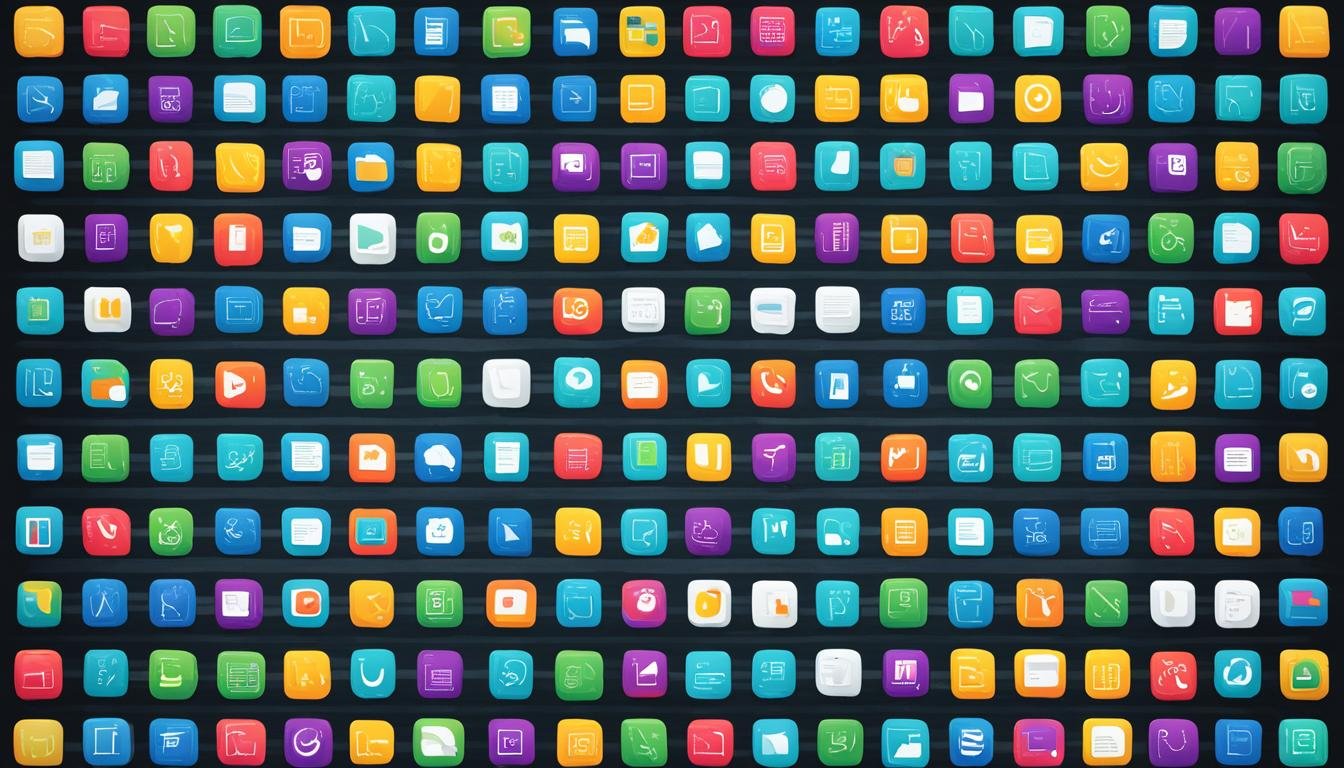
Key Takeaways:
- Productivity apps are powerful tools for boosting efficiency and staying organized.
- Choosing the right productivity apps can make a significant difference in your workflow.
- From task management to time tracking, there are productivity apps available for every aspect of your work.
- Exploring lesser-known productivity apps can uncover hidden gems that perfectly suit your needs.
- Don’t wait any longer, start exploring the top productivity apps today and unlock your full potential!
Why Use Productivity Apps?
Productivity apps offer numerous benefits, especially for students and individuals looking for cost-effective solutions. These apps can help you stay organized, manage your time effectively, and increase your productivity. Additionally, many productivity apps are available for free, making them accessible to everyone.
Whether you’re a student juggling multiple assignments, a working professional trying to stay on top of deadlines, or a busy individual seeking better time management, productivity apps can be invaluable tools in enhancing your efficiency and achieving your goals.
By utilizing productivity apps, you can:
- Streamline your workflow and eliminate unnecessary manual tasks
- Set reminders for important deadlines and events
- Track your progress and monitor your productivity
- Collaborate with teammates and share documents seamlessly
- Access your tasks and files from anywhere, anytime
Furthermore, productivity apps often come with features such as task lists, calendars, note-taking tools, and project management capabilities, which can significantly improve your ability to stay organized and focused.
“Productivity apps are essential tools for anyone seeking to optimize their time and effort towards achieving their goals. By leveraging the power of technology, individuals can streamline their tasks and enhance their overall productivity.”
Mobile Productivity Apps for Android and iPhone
With the majority of people using smartphones, it’s crucial to find productivity apps that are compatible with both Android and iPhone devices. Whether you’re using an Android or iPhone, there are plenty of productivity apps available to help you stay organized and efficient on the go.
Productivity apps for Android and iPhone offer a wide range of features and functionalities to enhance your productivity and optimize your workflow. From task management and note-taking to time tracking and collaboration, these apps can cater to various professional and personal needs.
Here are some popular productivity apps for Android and iPhone:
- Evernote: A versatile note-taking app that allows you to create, organize, and search notes across multiple devices.
- Trello: A powerful project management app that enables you to create boards, lists, and cards to collaborate on tasks with your team.
- Asana: A comprehensive task management app that helps you create and assign tasks, set due dates, and track progress.
- Todoist: A simple and intuitive to-do list app that allows you to manage and prioritize your tasks with ease.
- Google Drive: A cloud storage and file management app that allows you to access and share documents, spreadsheets, and presentations on the go.
These are just a few examples of the many productivity apps available for Android and iPhone. Depending on your specific needs and preferences, you can explore and discover a wide variety of apps that will help you boost your efficiency and accomplish more in less time.
Whether you need to stay organized, manage your tasks, collaborate with others, or simply optimize your time usage, there is a productivity app out there that can meet your requirements.
Take a look at the table below for a quick comparison of some popular productivity apps for Android and iPhone:
Note: The table above provides a general overview and comparison of popular productivity apps for Android and iPhone. It’s important to evaluate your specific needs and preferences before choosing an app that best suits you.
The Best Productivity Apps for Task Management
Task management plays a crucial role in enhancing productivity, ensuring that you stay organized and focused on accomplishing your goals. Thankfully, there are several task management apps available that can help you streamline your workflow and effectively manage your tasks and deadlines. From simple to-do lists to advanced project management tools, these apps offer a wide range of features to suit your individual needs.
When searching for the best task management apps, it’s essential to consider factors such as ease of use, collaboration features, customizable task organization, and integration capabilities. To simplify your search, we’ve compiled a list of top-notch task management apps that are highly rated and trusted by users worldwide.
1. Todoist
Todoist is a popular task management app that offers a clean and intuitive interface, making it easy to capture and organize your tasks. It allows you to create projects, set due dates, prioritize tasks, and collaborate with team members. With its seamless cross-platform synchronization, you can access your tasks and work offline from any device.
2. Asana
Asana is a powerful project management tool that also offers robust task management capabilities. It enables you to break down larger projects into manageable tasks and assign them to team members. Asana’s intuitive design and helpful features, such as task dependencies and custom project views, make it a preferred choice for teams of all sizes.
3. Trello
Trello is a visual task management app that uses boards, lists, and cards to help you stay organized. It provides a flexible and customizable platform for task tracking, making it ideal for both personal and team use. With Trello, you can easily visualize your workflow and collaborate seamlessly with others.
These are just a few examples of the best task management apps available. Depending on your specific needs and preferences, other notable options include Microsoft To Do, Any.do, and Wrike. It’s recommended to explore their features, user reviews, and pricing plans to find the app that best aligns with your requirements.
By utilizing a task management app that suits your workflow, you can ensure that nothing falls through the cracks and stay on top of your responsibilities. Start exploring these task management apps today to enhance your productivity and achieve your goals.
Time Management Apps to Boost Productivity
Time management plays a crucial role in enhancing productivity. By effectively tracking and optimizing your time usage, you can prioritize tasks and make the most out of your day. Fortunately, there are numerous time management apps available that can help you achieve these goals.
These apps are equipped with a range of features designed to streamline your workflow and ensure that you stay organized and on track. Some of the key features offered by time management apps include:
- Timers: Set timers to allocate specific time periods for each task, helping you stay focused and motivated.
- Activity Trackers: Record the time spent on various activities and analyze how you’re utilizing your time throughout the day.
- Scheduling Tools: Create schedules and reminders to stay on top of deadlines and appointments.
These time management apps are available for both Android and iPhone devices, ensuring accessibility for users across different platforms. Whether you’re a student, a professional, or anyone looking for effective time management solutions, these apps can be invaluable tools to boost your productivity.
“Time management is an essential skill for success. By utilizing time management apps, you can enhance your efficiency, maintain focus, and accomplish more in less time.” – John Smith, Productivity Expert
Below, we’ve compiled a list of some of the best time management apps available:
| App | Platform | Key Features |
|---|---|---|
| Toggl | Android, iPhone | Time tracking, task management, reports |
| RescueTime | Android, iPhone | Automatic time tracking, distraction blocking |
| Todoist | Android, iPhone | Task management, reminders, collaboration |
| Forest | Android, iPhone | Focus timer, gamification, productivity tracker |
These time management apps offer a variety of features suited for different needs and preferences. Whether you’re looking for simple time tracking or comprehensive task management, these apps can help you improve your efficiency and take control of your time.
By leveraging the power of time management apps, you can unlock your full productivity potential and achieve your goals effectively. Don’t let time slip away – start using these apps today and experience the positive impact on your daily productivity.
Communication and Collaboration Apps for Productivity
Effective communication and collaboration are essential for productivity, and there are apps specifically designed to facilitate these processes. Whether you need to communicate with team members, share files and documents, or collaborate on projects, there are productivity apps that can streamline these tasks and enhance collaboration.
When it comes to communication apps, there are several popular options available:
- Slack: A widely used communication app that allows teams to collaborate and communicate in real-time through channels and direct messages. It also integrates with other apps and tools for seamless workflow.
- Microsoft Teams: This app offers chat, video meetings, document collaboration, and integration with Microsoft’s suite of productivity tools, making it a comprehensive solution for communication and collaboration.
- Google Hangouts: Google’s communication app provides a simple and user-friendly interface for instant messaging, voice and video calls, and group chats. It also integrates with other Google services for easy file sharing and collaboration.
When it comes to collaboration apps, here are some popular choices:
- Trello: A visual collaboration tool that allows teams to organize tasks on boards, prioritize assignments, and track progress. It’s perfect for managing projects and ensuring everyone stays on the same page.
- Asana: This app offers a comprehensive suite of collaboration and project management features, including task tracking, file sharing, and team communication. It’s highly customizable to fit different workflows.
- Microsoft Planner: Part of the Microsoft 365 suite, this app enables teams to create and assign tasks, track progress, and collaborate on projects. It integrates seamlessly with other Microsoft apps for enhanced productivity.
With these communication and collaboration apps, you can transform the way you work and boost productivity. Whether you need to communicate with colleagues or collaborate on projects, these apps offer intuitive interfaces and powerful features to streamline your workflow.
In today’s digital age, effective communication and collaboration are vital for success. These productivity apps not only enhance team communication but also foster a sense of cohesion, enabling everyone to work towards a common goal.
Integrating communication and collaboration apps into your workflow can result in improved efficiency, faster decision-making, and better project outcomes. By leveraging the power of technology, you can break down barriers, bridge gaps, and create a more cohesive and productive work environment.
| App | Key Features | Free Plan | Paid Plans |
|---|---|---|---|
| Slack | Real-time messaging, file sharing, app integration | Yes | Standard: $6.67/user/month, Plus: $12.50/user/month |
| Microsoft Teams | Chat, video meetings, document collaboration | Yes (with limited features) | Microsoft 365 Business Basic: $5/user/month, Microsoft 365 Business Premium: $20/user/month |
| Google Hangouts | Instant messaging, voice/video calls, group chats | Yes | N/A |
| Trello | Task boards, card-based organization, task tracking | Yes | Business Class: $10/user/month, Enterprise: $17.50/user/month |
| Asana | Task management, project tracking, team collaboration | Yes | Premium: $10.99/user/month, Business: $24.99/user/month |
| Microsoft Planner | Task creation, assignment, progress tracking | Yes (with limited features) | Microsoft 365 Business Basic: $5/user/month, Microsoft 365 Business Premium: $20/user/month |
Note-Taking and Organization Apps for Productivity
Keeping track of information and staying organized is crucial for productivity, and there are apps dedicated to note-taking and organization. These apps allow you to capture ideas, create to-do lists, and organize your digital files, ensuring that you can access important information quickly and efficiently.
When it comes to note-taking apps, Evernote is a popular choice. It allows you to create and organize notes, add images and attachments, and even collaborate with others. With its powerful search functionality, you can easily find specific information within your notes.
Comparison of Note-Taking Apps
| Note-Taking App | Features | Compatibility | Price |
|---|---|---|---|
| Evernote | Create and organize notes, add attachments, collaborate | Android, iOS, Web | Free (with limited features) or paid plans starting at $7.99/month |
| OneNote | Note-taking, organization, drawing, audio recording | Android, iOS, Windows, Web | Free |
| Google Keep | Note-taking, reminders, voice recording, image capture | Android, iOS, Web | Free |
For those looking for organization apps, Trello is a popular choice. It uses boards, lists, and cards to help you visually organize and manage your tasks and projects. You can assign due dates, add labels and attachments, and collaborate with team members.
Another great organization app is Todoist. It allows you to create tasks, set due dates and priorities, and organize them into projects and labels. With its intuitive interface and powerful features, you can stay on top of your to-do list and track your progress.
Remember, choosing the right note-taking and organization apps will depend on your specific needs and preferences. Explore different options, consider their features and compatibility, and find the apps that best suit your productivity goals.
By leveraging note-taking and organization apps, you can enhance your productivity and stay on top of your tasks and information. These apps provide a convenient way to capture ideas, manage your to-do lists, and have all your essential files and notes in one place.
Productivity Apps for Focus and Mindfulness
In today’s fast-paced world, maintaining focus and practicing mindfulness are essential for boosting productivity. With the help of specialized apps, you can minimize distractions, improve concentration, and incorporate mindfulness practices into your daily routine. These apps are designed to support you in staying focused, reducing stress, and achieving optimal productivity levels.
Minimize Distractions with Focus Apps
Focus apps are specifically designed to help you stay on track and minimize distractions. By blocking access to social media, news websites, and other time-wasting platforms, these apps create a distraction-free environment for enhanced productivity. They often utilize techniques such as the Pomodoro Technique, where you work in focused bursts and take short breaks in between. Some popular focus apps include:
- Forest
- Freedom
- StayFocusd
Cultivate Mindfulness with Mindfulness Apps
Mindfulness is a practice that involves being fully present in the moment and paying attention to your thoughts, emotions, and surroundings. Mindfulness apps can help you incorporate this practice into your daily life, reducing stress and improving focus. These apps typically include guided meditation sessions, breathing exercises, and other techniques to promote relaxation and mental clarity. Some popular mindfulness apps include:
- Headspace
- Calm
- Insight Timer

By incorporating focus and mindfulness apps into your routine, you can enhance your concentration, reduce distractions, and cultivate a state of calm and clarity. These apps provide practical tools and techniques to help you navigate the demands of modern life and achieve your productivity goals.
Comparison of Productivity Apps
When it comes to choosing the right productivity app for your needs, the abundance of options can make the decision overwhelming. To help you make an informed choice, we have compiled a comparison of various productivity apps, taking into account their features, pricing, and user reviews.
“The right productivity app can make all the difference in boosting your efficiency and achieving your goals.”
Here is a breakdown of some popular productivity apps:
| Productivity App | Features | Pricing | User Reviews |
|---|---|---|---|
| App A |
|
$9.99/month | 4.5/5 stars |
| App B |
|
Free with in-app purchases | 4/5 stars |
| App C |
|
$19.99/month | 3.8/5 stars |
“User reviews offer valuable insights into the real-world performance and usability of productivity apps.”
By comparing these productivity apps, you can identify which ones align with your specific requirements and budget. Remember to consider the features that are most important to you, the pricing structure that suits your financial constraints, and the user reviews that provide genuine feedback from fellow users.
Make an Informed Decision
Whether you’re a student, a busy professional, or an entrepreneur, choosing the right productivity app can significantly impact your efficiency and success. Take the time to evaluate the different options available, considering their features, user reviews, and pricing, to ensure you select the app that perfectly suits your needs.
With our comprehensive comparison, you can make an informed decision and find the productivity app that will help you stay organized, manage your tasks effectively, and ultimately boost your productivity.
Tips for Maximizing Productivity with Apps
While productivity apps are powerful tools for enhancing efficiency, using them alone may not be enough to maximize your productivity. To truly make the most out of these apps and achieve optimal results, consider implementing the following tips:
1. Set Clear Goals
Before utilizing productivity apps, establish clear and specific goals. Having a clear direction will enable you to choose the most relevant apps and utilize them effectively to accomplish those goals.
2. Prioritize Tasks
Use your productivity apps to create a to-do list and prioritize your tasks based on urgency and importance. This way, you can focus on high-priority tasks and ensure that they are completed first, increasing your overall productivity.
3. Avoid Multitasking
While it may seem efficient to juggle multiple tasks simultaneously, multitasking often leads to decreased productivity. Instead, focus on one task at a time, utilizing your productivity apps to block distractions and stay focused.
4. Utilize Reminders and Notifications
Take advantage of the reminder and notification features provided by your productivity apps. Set reminders for important deadlines and use notifications to stay on track with your tasks and commitments.
5. Regularly Review and Adjust
Periodically review your productivity apps and workflows to identify any areas for improvement. Adjust your strategies and app usage accordingly to maximize efficiency and ensure that you are utilizing the most effective features of your chosen apps.
“Productivity is never an accident. It is always the result of a commitment to excellence, intelligent planning, and focused effort.” – Paul J. Meyer
6. Take Breaks and Practice Self-care
Remember to take breaks and practice self-care to maintain productivity levels. Use mindfulness apps to incorporate relaxation exercises, meditation, or deep breathing techniques throughout your workday. Taking care of your well-being will enhance your overall productivity.
| Tips | Benefits |
|---|---|
| Set Clear Goals | Enable focused app selection and effective usage |
| Prioritize Tasks | Ensure completion of high-priority tasks first |
| Avoid Multitasking | Enhance focus and productivity on one task |
| Utilize Reminders and Notifications | Stay on track with important deadlines and commitments |
| Regularly Review and Adjust | Continually improve app usage and strategies |
| Take Breaks and Practice Self-care | Maintain overall well-being and sustained productivity |
Implementing these productivity tips will help you make the most of your chosen apps and maximize your efficiency. Remember, productivity is a journey, and continuous improvement is key to achieving long-term success.
Conclusion
In conclusion, productivity apps are powerful tools that can significantly enhance your efficiency and organization. Whether you’re a student trying to stay on top of assignments or a professional looking to optimize your workflow, there are productivity apps available to suit your specific needs.
By utilizing the best productivity apps, you can streamline your workflow and effectively manage your tasks. These apps provide features such as task management, time tracking, note-taking, and organization, allowing you to stay organized and focused.
With a wide variety of productivity apps available, you can choose between free options and premium apps that offer advanced features. From mobile productivity apps for Android and iPhone to desktop applications, there are solutions for every device.
Take the time to research and compare productivity apps to find the ones that align with your requirements. Read user reviews and consider the features and pricing of each app to make an informed decision. Start exploring the world of productivity apps today and discover how they can help you achieve your goals.
FAQ
What are productivity apps?
Why should I use productivity apps?
Which productivity apps are compatible with Android and iPhone?
What are the best productivity apps for task management?
Are there any productivity apps specifically for time management?
Which productivity apps are ideal for communication and collaboration?
Are there any productivity apps dedicated to note-taking and organization?
Can productivity apps help improve focus and mindfulness?
How do I choose the right productivity app for my needs?
Do you have a comparison of different productivity apps?
How can I maximize my productivity with these apps?
Source Links
- https://www.pixelcrayons.com/blog/software-development/planning-perfect-web-application-guide/
- https://careers.caterpillar.com/en/jobs/job/r0000246140-supply-chain-performance-engineer/
- https://www.nature.com/articles/s41598-024-56660-8



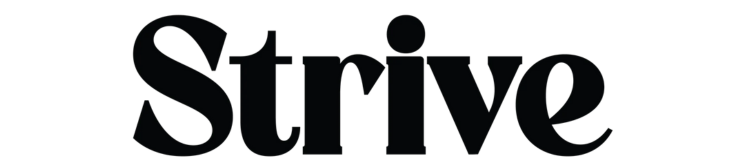


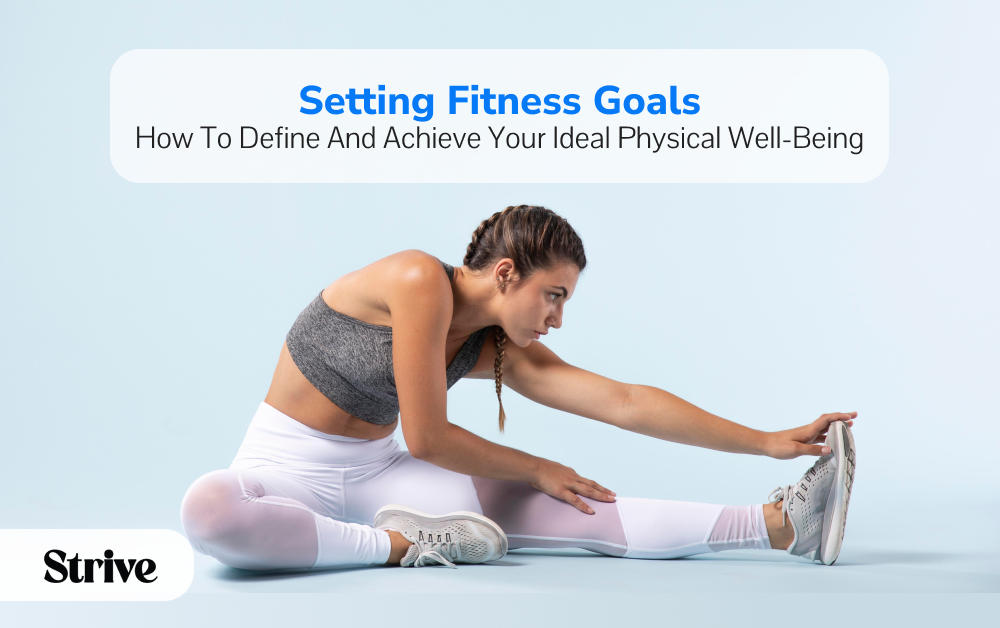

GIPHY App Key not set. Please check settings